Job config
Exclusive execution
There are cases where it is incovinient for a job to be executed simultaneously.
In order not to be execute a job simultaneously,
turn on “Exclusive execution” in the “Shedule settings” panel of the “Settings” tab of the job details page.
# Notice that if you turn on this setting, multiple executions will not be fired even if they are scheduled.
# A function, that dispatch a job again as soon as previous job is over, has not been inplemented.
Monitor job execution
You can configure job execution monitoring in the “Settings” tab.
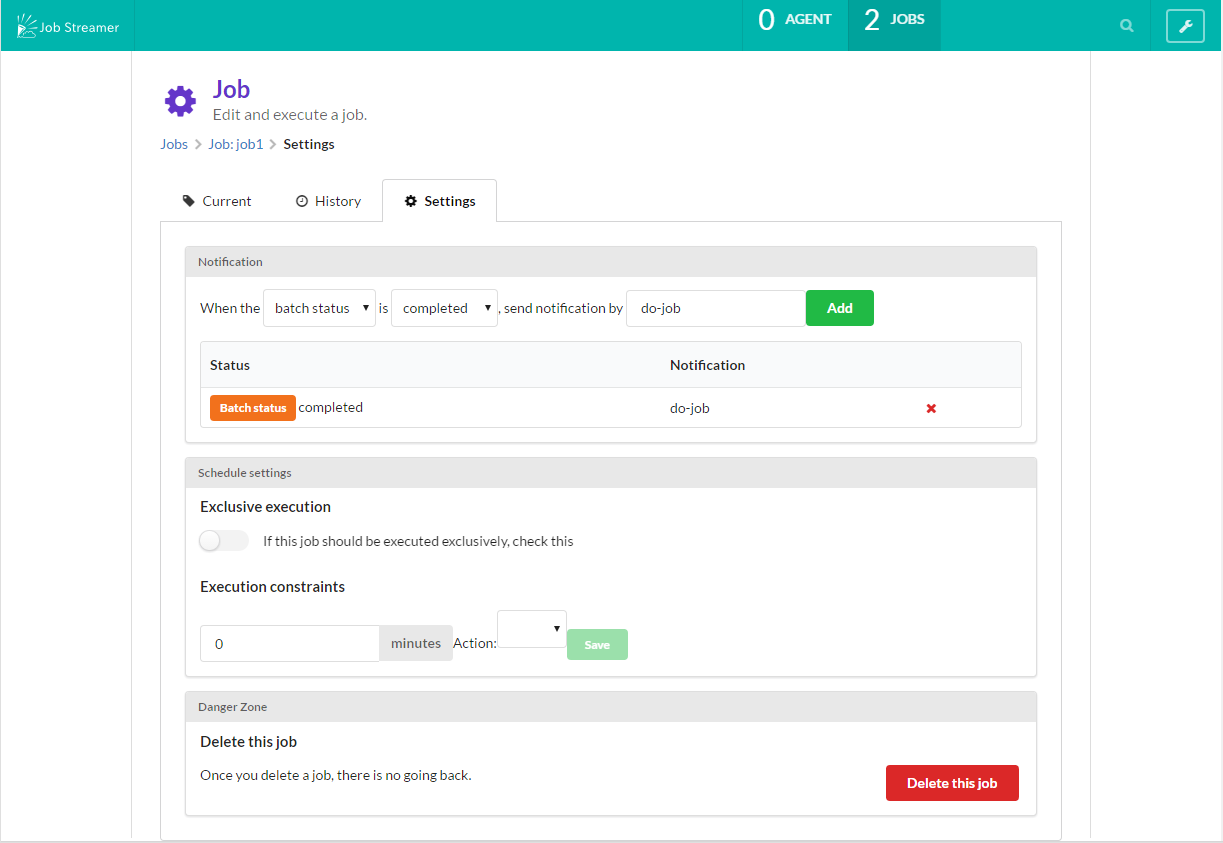
1. Send mail according to batch status or exit status.
Set this in the “Notification” panel.
If you monitor batch status, select the batch status used for condition from the pull-down.
If you monitor exit status, enter the exit status used for condition.
Enter the notification key set in the notification server in the “Notification”.
2. Send mail if a job is being executed for more than a certain period of time.
Set this in the “Shedule settings” panel.
Enter “a certain period of time” in the “Execution constraints” form, and select “Alert” in the pull-down.
Enter the notification key set in the notification server in the “Notification”.
3. Stop job if it is being executed for more than a certain period of time.
Set this in the “Shedule settings” panel.
Enter “a certain period of time” in the “Execution constraints” form, and select “Stop” in the pull-down.
Target job needs to be restartable (it means all batchlets making up the job implement javax.batch.api.AbstractBatchlet.stop).
About notification server
Please refer to Notificator config for details.